How-To Use the WIRL Project Home Page
1. Use the grey menu bar below the logo to guide you to pages within the website
2. Scroll down to “Just in at WIRL Project” to see the newest posts that have come in
3. Continue to scroll down and find a list of WIRL Project categories and the most recent posts in each category
4. You will also see recent comments, member information and blog feeds in the right sidebar of the homepage
How-To Search WIRL Project
1. At the top of all WIRL Project pages, there is a search bar containing the text, Search: Give it a WIRL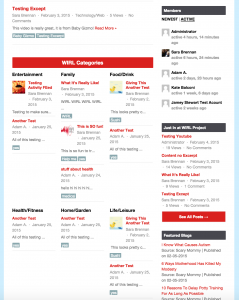
2. You can search two ways: by Post Content or by Member
3. Chose which you’d like to search by (content or member) and then type in any keyword(s) or name(s) that pertain to what you’re looking for
How-To Browse the Site by Category or Type of Post
1. On the homepage, hover over the “WIRL Types” or “Categories” option in the menu bar
2. Click the type or category you are most interested in seeing more of
3. Read all WIRLs in that category (sorted by most recent)
