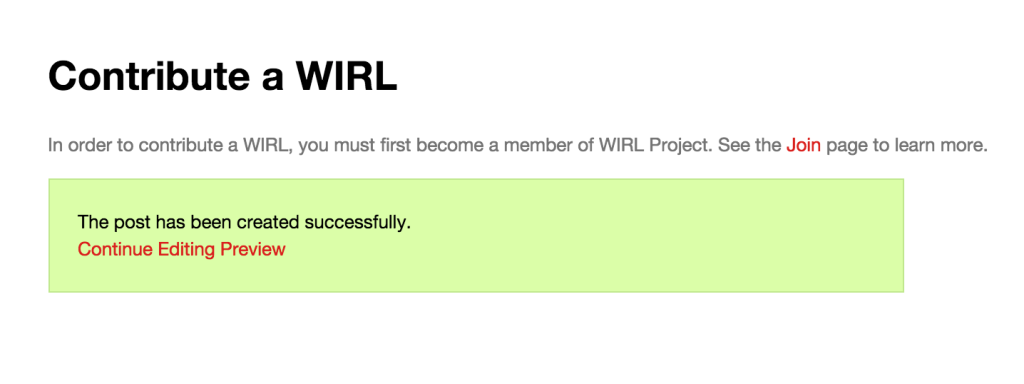Membership Request
I didn’t get an email from WIRL Project after I requested to join. It’s been over 3 days, what should I do?
You should check all folders in your email, including spam. If you’ve checked all folders, and it’s been over 72 hours, you contact us at help@wirlproject.com and let us know and we’ll take a look and see what’s going on.
Contributing WIRLs
The “Content” box is very small when I’m contributing a WIRL. Can I make it larger?
Yes! Just click the small dotted triangle in the bottom right corner of the box and drag it down.
Why can’t I see exactly what my WIRL will look like when I’m writing my WIRL?
When you complete all appropriate fields on the “Contribute a WIRL” page, the website then takes it and converts it into the actual WIRL.
You do have the ability to preview it before it goes live by clicking “submit”. Once you click “Submit”, another page will appear with a lime green box. This box gives you two options: “Continue Editing” and “Preview”.
To preview what your post will actually look like, click “Preview”. If you are happy with the result at this stage, do nothing and it will remain as is. If you see the preview and would like to make changes, go back to the page with the green box (will be in a different tab on your browser) and select the “Continue Editing” option to return to the “Contribute a WIRL” submission form.
Lastly, if you accidentally miss exit out of the page with the above options, you can also go to the “My WIRLs” tab in the menu bar and you will see all of your WIRLs you’ve ever submitted. From this section you can (pre)view and edit WIRLs as well.
I submitted a WIRL, but it’s not on the website! Where did it go?
All WIRLs are reviewed by our administration team at WIRL Project as soon as possible. We ensure that all contributions follow WIRL Code and that they are appropriate for our site. You can see if your WIRL is “pending” by clicking the “My WIRLs” tab and selecting the “Pending” option. If your WIRL is not listed anywhere under the “My WIRLs” tab, it has probably been scheduled and is ready to publish anytime now, so stay tuned!
If it’s been more than 72 hours and you still have not seen your WIRL go “live” on WIRL Project’s website, contact us at help@wirlproject.com and let us know. We reserve the right to deny WIRLS that aren’t appropriate for our site.
I submitted a WIRL and wish I didn’t. Is there anything I can do about this?
If you submit something and wish to retract it, we will do our best to help you with this issue, but we cannot guarantee that it will go “live” before we get to your inquiry. You can always check the “My WIRLs” tab, if you’re a member, to see if it is still available for edit. If you need help with this issue, please email help@wirlproject.com, and we’ll get to this as soon as we can.
I want to contribute an anonymous WIRL, can I do this?
Yes! Although we encourage you to use your own identity, we also understand that sometimes it may be better if you don’t. If you’d like to contribute to WIRL Project using the Anonymous WIRL username, click here.
Sharing to Social Media
How can I share my WIRL to other social media platforms, such as Facebook or Twitter?
Simply use the “social sharing” buttons listed underneath the title of your WIRL.
What is the best way to “share” my WIRL to Instagram or a social media site not listed the sharing options?
Our best advice is to take a screen shot on your phone and “share” your WIRL that way. This let’s others know about your post, allowing you to direct them to WIRL Project to read the whole thing!