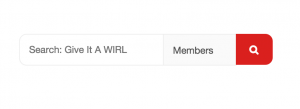How-To View All Posts from a Specific Member
1. View/find a WIRL or Member you are interested in
2. Click the name of the author who wrote the WIRL (found at the bottom of the WIRL in red)
3. You will be taken to that users profile page where you can view their activity feed and all previous WIRLs
How-To View Individual Member Profiles and Activity Feeds
1. Click the name of the WIRL Project member at the bottom of their WIRL (listed in red)
OR
2. Search by “Member” in the “Search” box at the top of the page (change drop down box to “members”)
drop down box to “members”)
How to “Mention” Another Member in a Comment
1. You must first know the username of the member you’d like to mention. To find this, visit the member profile page of the member you’d like to mention it is displayed with the @ symbol. Example: @WIRLProject
2. In the comments section of the WIRL you’d like to comment on, insert the @ symbol followed by the username you’d like to mention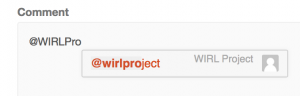
3. A selection box should appear with that username in it. When it does, select the name and continue writing your comment until you’re ready to hit “Post Comment”.
4. Once approved, this comment will be displayed in that particular member’s “Notifications” tab in their profile menu bar and in their, “Activity Feed” for both 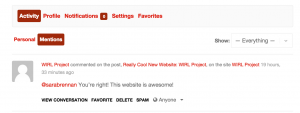 “Personal” and “Mentions”.
“Personal” and “Mentions”.